Are you familiar with this one? Do you use it sometimes?
Hmm..so Blockquote is like a special formatted paragraph or line in blog post..
Sometimes it's used for quoting someone else words.. or emphasizing one's point
In my case I use it for emphasizing lines.. probably codes.. something like thtat..
This is a blockquote symbol.. when you make one on your post you simply click on that symbol,
And you got a special formatted text for that.
This template I have downloaded already have some good format for blockquote styles..
.post-body blockquote {line-height:1.3em;padding:10px;background:#f3bbc2;}
It gives a pink background. that's just it..
So I wanted to have a border in addition this style.. probabbly dotted or dashed..
Just follow this..
- Go to Dashboard > Design > Edit HTML
- Find for blockquote word (I'm not really sure if we're the same term for that.. I hope we do.)
- Then add you desired code..
So my new code is..
So now I do have a dotted border.. (Well you can have the other 3 witches I know :).post-body blockquote {line-height:1.3em;padding:10px;background:#f3bbc2;border-style: dotted;border-color:#E35AA5;border-width:2px;}
I also set my border color and border width for better viewing..
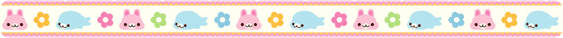






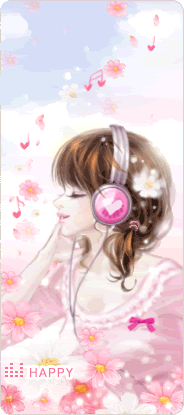
 LadyCid......
LadyCid......







0 comments on "Customize Blockquote"
Post a Comment